I haven't received my licence!
Please check thoroughly your email spam folder, your licence sometimes ends up there!
if you still can’t find any email from [email protected], try to resend your licence(s) to your email using the following form: https://www.bleass.com/my-licenses/
Alternatively, you can retrieve all of your plugin licences & downloads and manage your devices by registering your account on https://account.bleass.com/ (use the same email as the one you used to purchase your plugin)
If you continue to experience issues, please contact our support team
My product won't register, what can I do?
If you encounter any issue when registering your product, please check if
- your internet connection is active
- no firewall or antivirus blocks your DAW from connecting to the internet
- copy paste your serial and email WITHOUT any blank space
If you get a “Unable to register… You have already registered too many devices” error message, go on https://account.bleass.com/ and register your account using the same email as the one used for your plugin licenses,
Then, login into your account and click on “reset devices”, ![]()
Finally, you can register your plugin again.
Ideally, use the BLEASS Plugins Installer to download and activate your plugins easily!
How many computers can I register?
You can use your BLEASS plugin product licence on up to 5 different computers!
If you get a “Unable to register… You have already registered too many devices” error message when registering your plugin, go on https://account.bleass.com/ and register your account using the same email as the one used for your plugin licenses,
Then, login into your account and click on “reset devices”,
![]()
Finally, you can register your plugin again.
How Do I Redeem a Voucher Code Purchased from a Retailer?
If you purchased a BLEASS plugin from an external retailer, you must redeem your voucher code to generate your plugin’s serial number.
We recommend creating an account at https://account.bleass.com/ and verifying it by clicking the link in the confirmation email.
Once logged in, click “Redeem” and paste the voucher code provided by the retailer. Your product will be activated, and you can download the installer and retrieve your serial number.
Alternatively, you can use https://www.bleass.com/redeem/ to generate your serial number directly.
Where can I get the latest update?
Run theBLEASS Plugins Installer (account needed) and click on “Update“.
Alternatively, you can get the latest version of your BLEASS Plugin by simply going to the install page: https://www.bleass.com/install/
Then download the installer corresponding to the latest update available for your BLEASS Plugin.
You can also retrieve your serials, the latest updates available and manage your devices from https://account.bleass.com/ (register your account using the same email as the one used for your licenses)
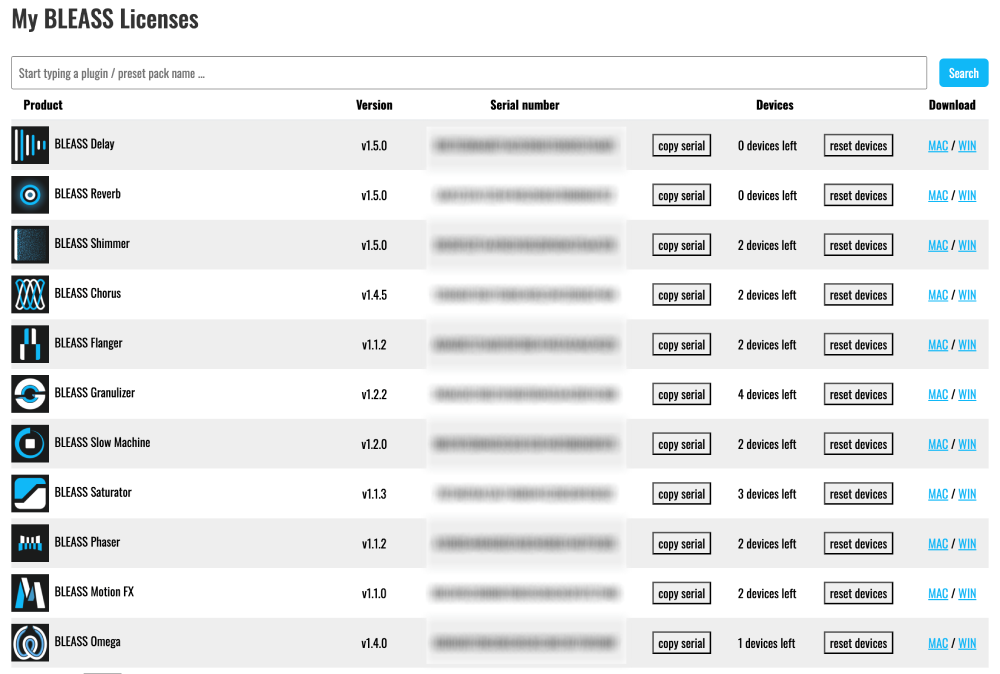
How can I uninstall my plugin?
To uninstall your plugin
on Windows, simply use the program manager (type “uninstall” in the Windows Menu)
on Mac, remove the files from the following folders:
~/Library/Audio/Plug-ins/VST3
~/Library/Audio/Plug-ins/Components
I can't find my BLEASS plugin in my DAW!
First, make sure that your DAW is VST3 compatible, some older DAWs do not support the VST3 format (ex: MPC Beats).
Secondly, always install your BLEASS plugin in the default folder prompted by the installer (please don’t use a custom folder for your plugin installation!).
For Windows, the VST3 format has a dedicated installation path all VST3 plug-ins must comply with. All your VST3 plug-ins should be installed here:
C:\Program Files\Common Files\VST3
For macOS, the default folder is :
Library/Audio/Plug-ins/VST3
If you still can’t find your BLEASS Plugin, please make sure that your DAW correctly scans the VST3 Plugin folder, then close and restart your DAW.
