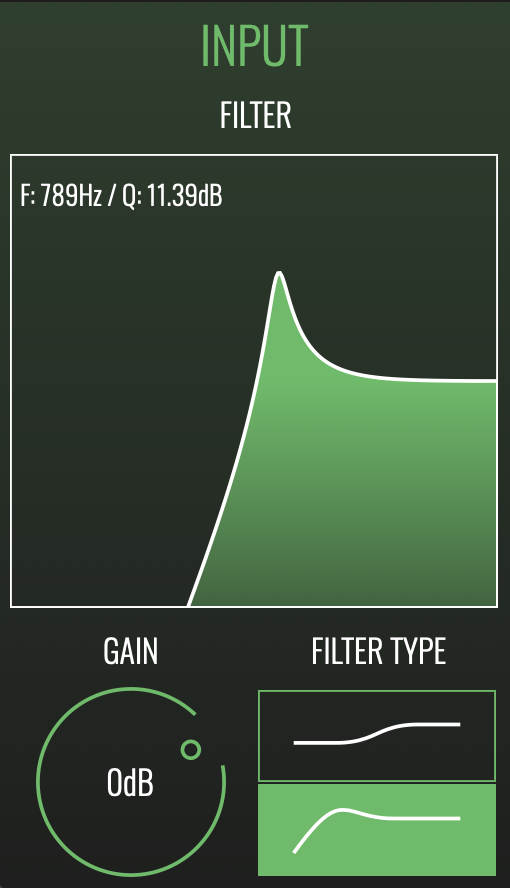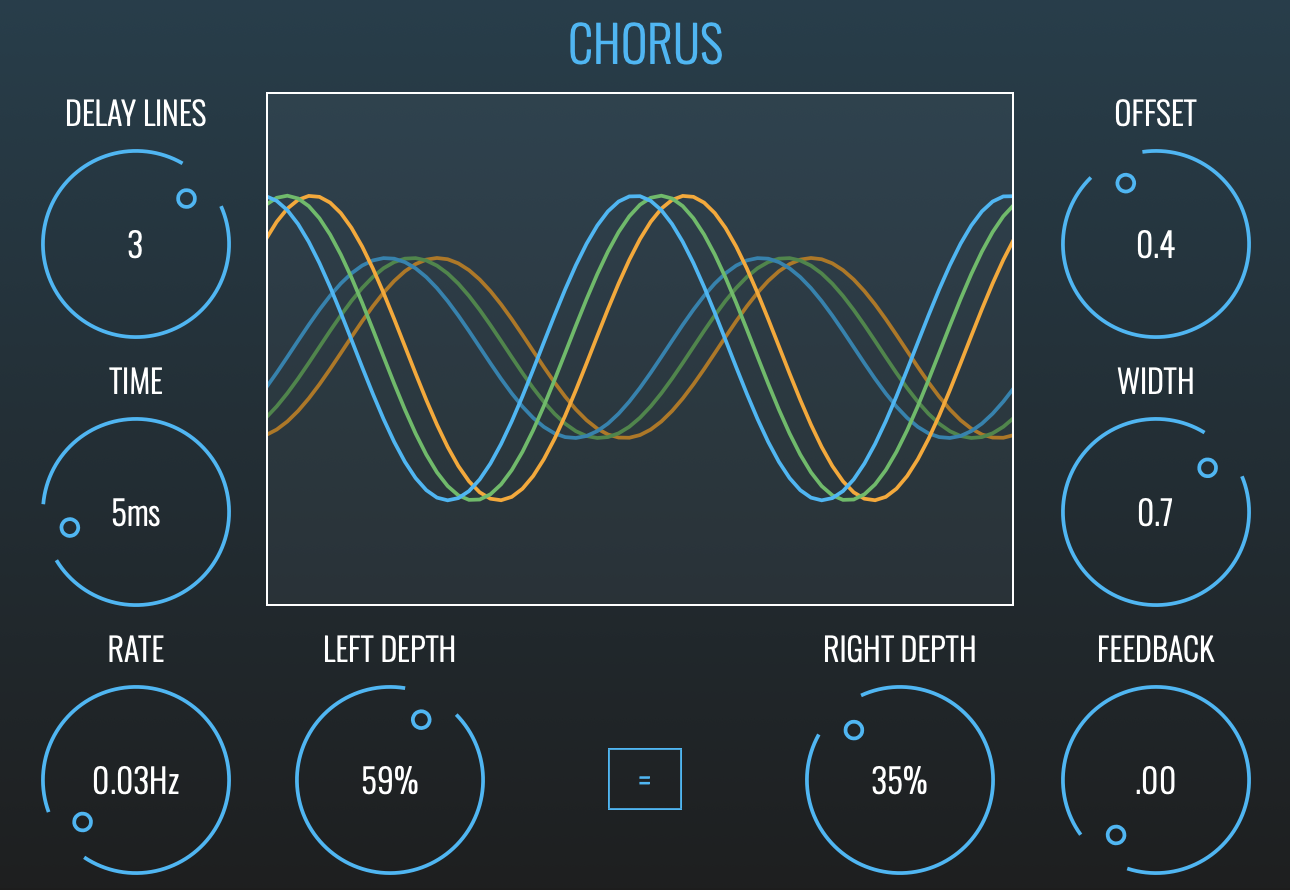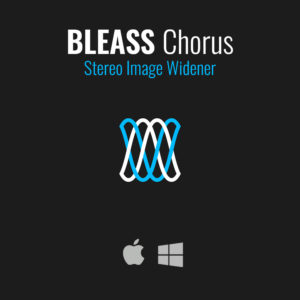From the subtlest movement and thickening to scintillating stereo modulations, BLEASS Chorus can do it all. With up-to four fully stereo chorus voices, the plugin can create sumptuously rich and complex effects whilst allowing precise control over the stereo width, prominence and intensity of the results.
When running in high-pass mode, BLEASS Chorus’ input filter is perfect for bringing out the space and airiness within a sound, before the advanced modulation engine makes that airiness shimmer and dance. Switching the filter to its shelving mode then opens up a whole new range of possibilities, from deliciously warm thickening effects to sparser, thinned-out lo-fi modulations.
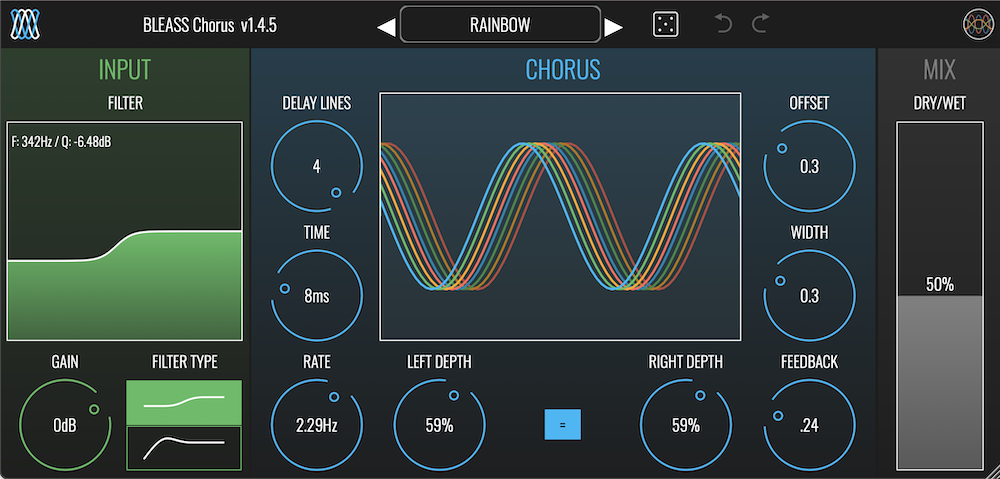
The detailed and colourful oscilloscope that sits at the centre of BLEASS Chorus’ tactile interface shows you at a glance exactly what the plugin is doing. This helpful visualisation won’t impact on your system’s resources either thanks to BLEASS’ super-efficient processing engine.
FILTER SECTION
FILTER TYPE: Sets the filter type. Choose between a low-shelving filter (upper button) or high-pass filter (lower button).
FILTER GRAPH: The graph shows a visualisation of the current input filter settings, and allows you to change those settings by clicking and dragging on the graph.
When operating in low-shelving mode, drag left-to-right to adjust the corner frequency, and drag up-and-down to adjust the amount of cut or boost to apply below the corner frequency.
When operating in high-pass mode, drag left-to-right to adjust the cutoff frequency, and drag up-and-down to adjust the filter’s resonance.
GAIN: Adjusts the volume level of the signal being processed. Note that this does not affect the direct “dry” signal, only the signal that is being processed. As a result, the Gain control can be used as a means of controlling the prominence of the chorus effect.
CHORUS SECTION
DELAY LINES: Controls the complexity of the chorus effect.
Chorus effects are created by using an LFO to modulate the pitch of a delayed version of a signal, and then blending that modulated signal with the original unmodulated one. Adding additional delay lines leads to a richer, more complex chorus effect. BLEASS Chorus can generate up to four stereo delay lines.
TIME: Sets the delay time for the delay lines. The higher the setting, the more prominent the chorus effect will be.
RATE: Sets the speed of the LFO that modulates the pitch of the delay lines.
LEFT / RIGHT DEPTH: Controls the magnitude of the pitch modulation that will be applied to the delay lines. BLEASS Chorus uses stereo delay lines, and so a different depth can be set for left and right channels.
DEPTH LOCK: The depth lock button is located between the two Depth dials. When enabled, the same depth value is applied to both channels of a delay line, and the Depth dials are locked together. When disabled, the Depth dials can be adjusted independently of each other.
OFFSET: Offsets the phase of the pitch modulation applied to each delay line.
When set to minimum, an identical pitch modulation value will be applied to all delay lines. This is essentially no different to using one delay line and boosting its prominence with the Filter Gain control and/or the Wet/Dry balance control.
As the Offset is increased, the pitch modulation values become increasingly offset from each other, such that each delay line will have have its pitch shifted by a different amount. This results in a thicker, more complex chorus effect.
WIDTH: Offsets the phase of the pitch modulation applied to a delay line’s left and right channels. When set to zero, both channels of a delay line will receive the same amount of pitch shift, resulting in a narrow, centralised chorus effect. As the Width is increased, so the amount of pitch shift applied to each channel becomes offset from each other, resulting in a bigger, wider-sounding chorus effect.
FEEDBACK: Controls how much of the delayed and processed signal should be fed back to the processor’s input. This introduces resonant frequencies into the signal that can greatly accentuate the chorus effect; at very high settings the chorus effect can become quite flanger-like.
OSCILLOSCOPE: The oscilloscope visualises the pitch adjustment that is being applied to each channel of each delay line. Each Delay Line is represented by a different colour, with left and right channels having slightly different brightnesses of that colour.
To better understand the oscilloscope’s display, set Delay Lines to “4”, Offset to “0” and Width to “0”. You will see just a single sine wave, which indicates that all channels of all Delay Lines are receiving the same amount of pitch shift at any moment. Slowly increase the Offset, noticing how each Delay Line becomes visible as the offset between them increases. Do the same with the Width control, and you will see how each Delay Line’s left and right channels become offset from each other, as well as from all the other Delay Lines. Adjust the left and right Depth controls too, to see how this impacts on the oscilloscope readout.