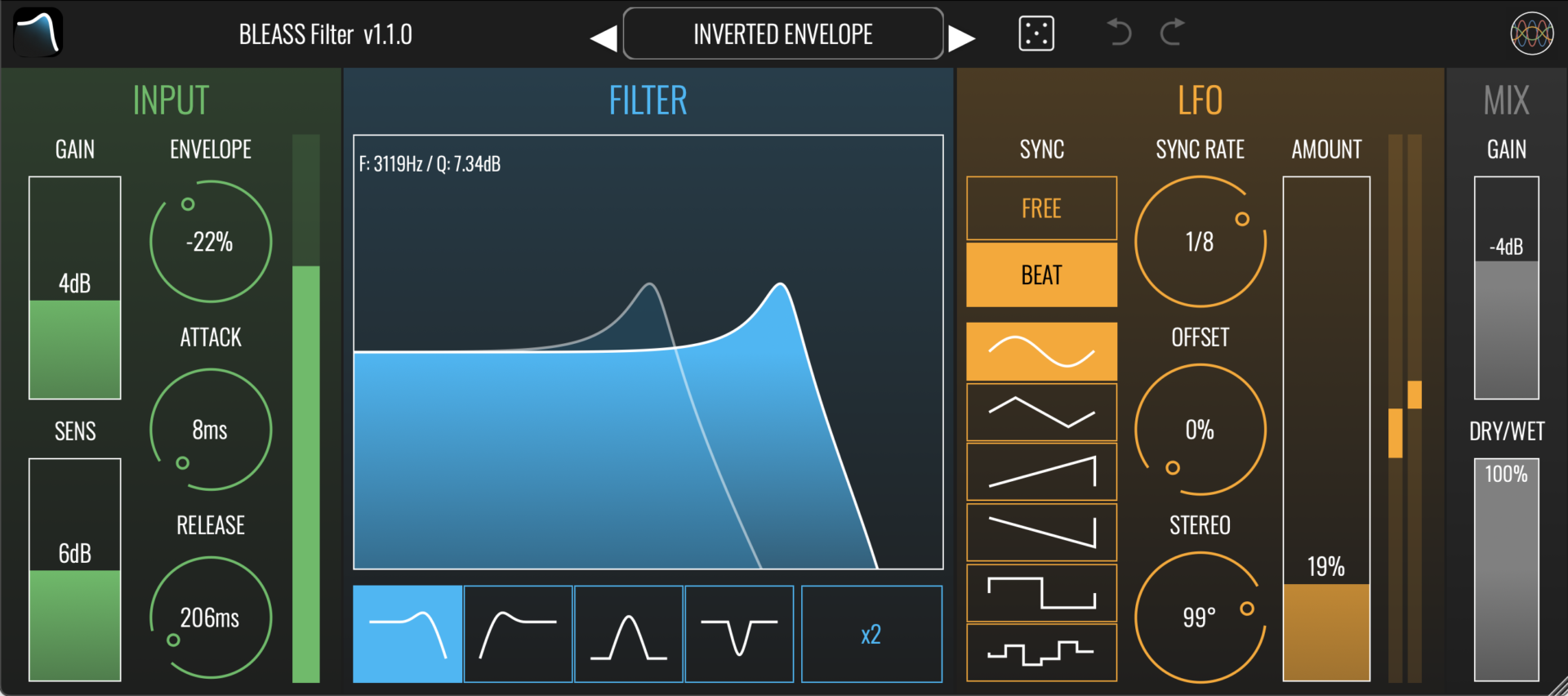Here’s a list of useful tips to get you inspired when using a filter in your music production:
TIP N°1: Start with a high-pass filter to remove any unwanted low-end frequencies that may be cluttering up your mix. This will help to clear up space for other elements and make your overall sound more defined.
TIP N°2: Use a low-pass filter to shape the overall tone of a sound. This can be used to create a more mellow or smooth sound, or to add warmth to a sound that is too bright or harsh.
TIP N°3: Experiment with different filter types, such as band-pass or notch filters, to create unique and interesting sounds. These filters can be used to create resonant peaks or to remove specific frequencies from a sound.
TIP N°4: Use a filter in conjunction with other effects, such as distortion or reverb, to create unique and interesting sounds. For example, applying a high-pass filter to a sound before adding distortion can help to create a more pronounced and aggressive distortion effect.
TIP N°5:Experiment with different filter settings and automation to create movement and interest in your sound. For example, try automating a filter to open and close over time, or to change the cutoff frequency in response to different elements in your mix. With BLEASS Filter, you can control the movement thanks to the LFO and adjust the envelope follower.
TIP N°6: Use a filter to create a sense of space and depth in your mix. For example, try applying a low-pass filter to a sound that is panned to the right, and a high-pass filter to a sound that is panned to the left. This can help to create a sense of separation and depth in your mix.
TIP N°7: Always make sure to use your ears and trust your instincts when using filters. While it’s important to understand the technical aspects of using filters, the most important thing is to create a sound that sounds good to you!
BONUS: 3 Useful Filtering Tips using BLEASS Filter

Get BLEASS Filter (Desktop & iOS)
More information about BLEASS Filter (Desktop & iOS) here: https://www.bleass.com/filter