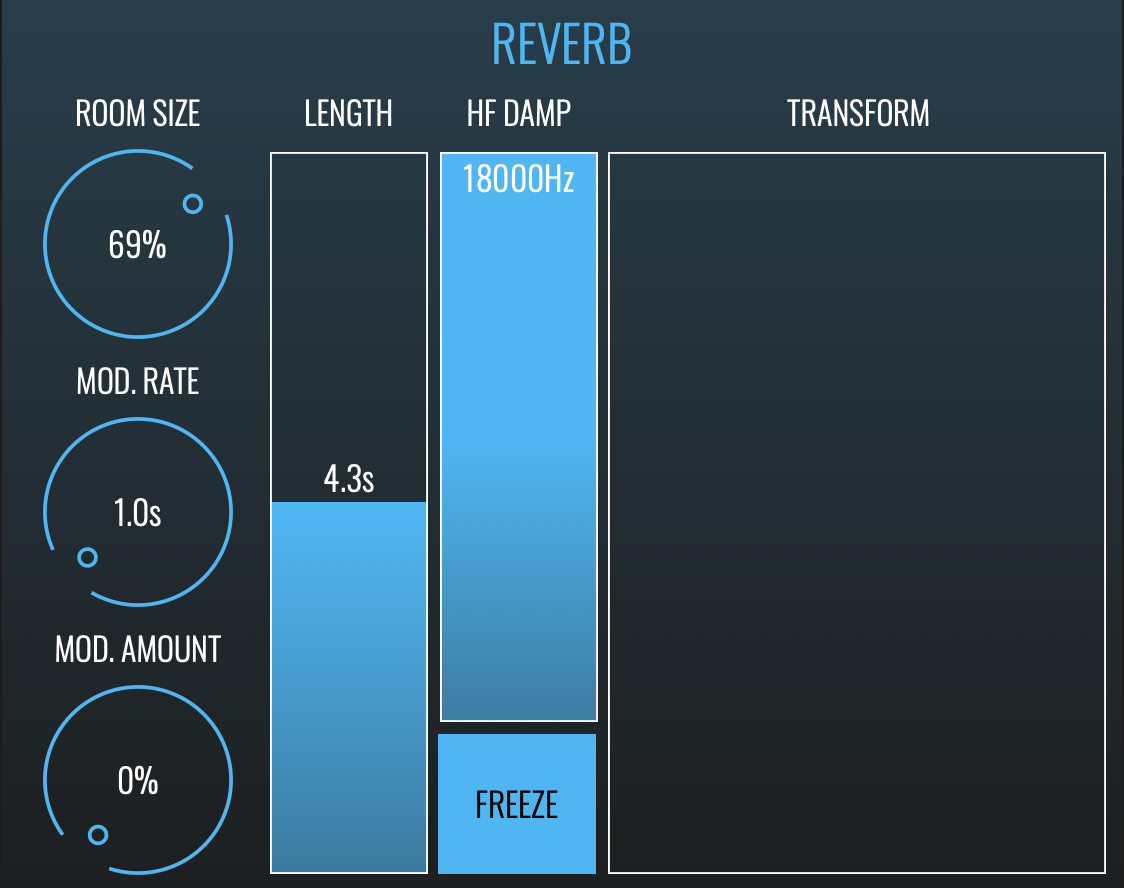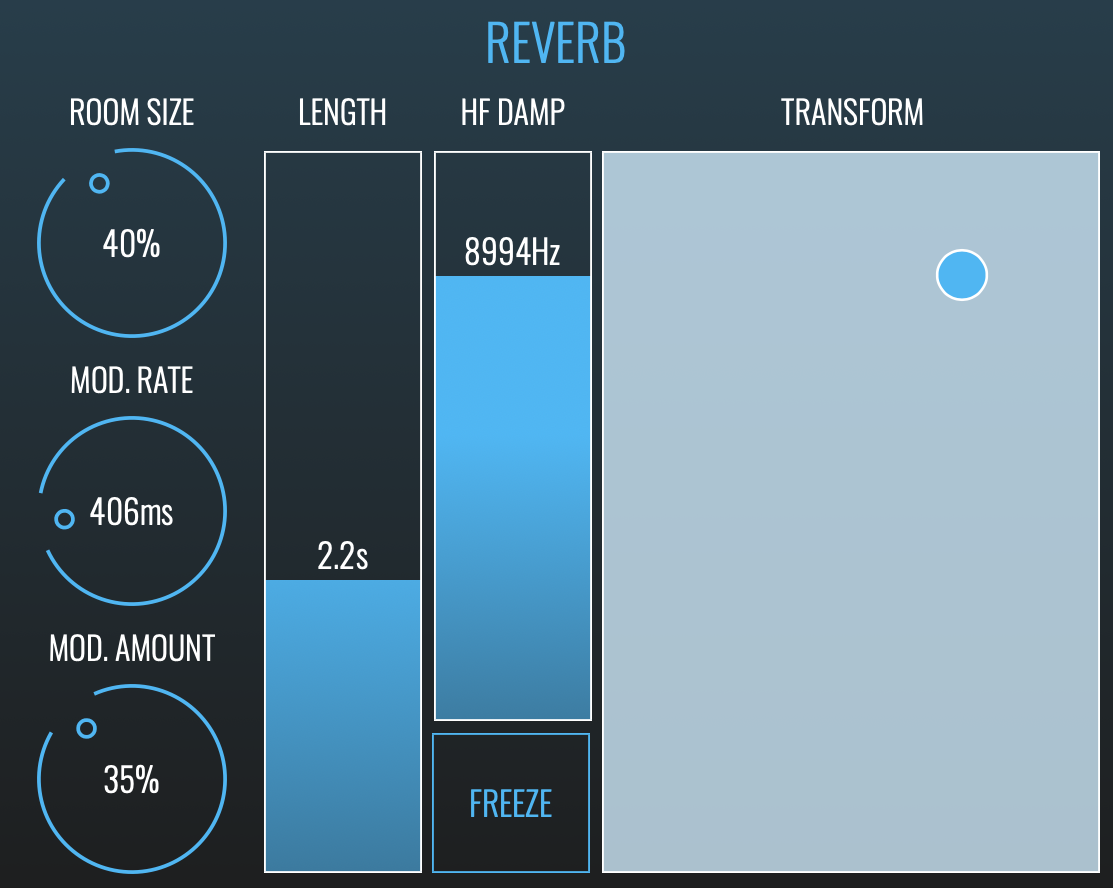Reverbs let us simulate acoustic spaces, but with BLEASS Reverb you can mutate and warp that space in realtime with tactile, hands-on controls.
If what you need is great-sounding acoustic simulation then BLEASS Reverb is happy to help. But BLEASS Reverb goes far beyond conventional reverb processors. It’s mutable reverb generator, freeze mode, and built-in ducker open doors to whole new worlds of sonic possibilities for you to explore.
BLEASS Reverb’s clear, colourful and intuitive interface allows you to focus on the important details of your sound without overwhelming you with countless arcane options and settings. And nor will your computer or device be overwhelmed by BLEASS Reverb’s super-efficient engine.
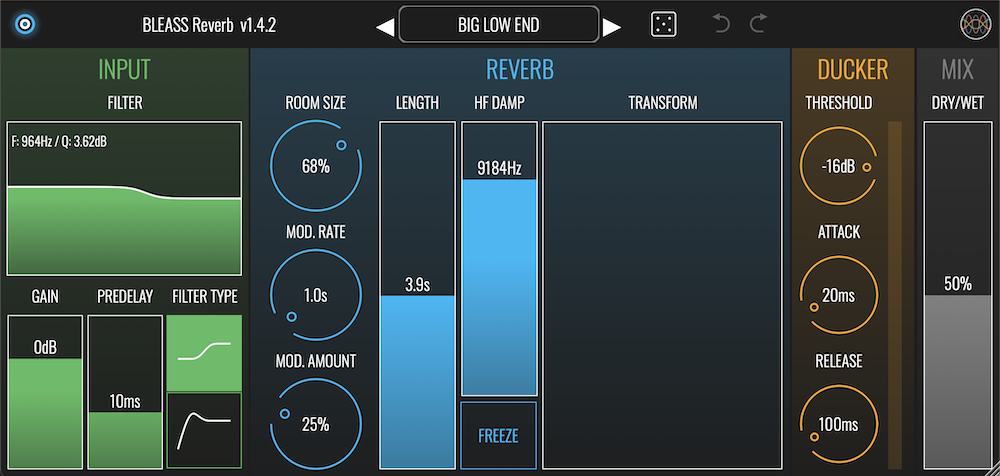
INPUT SECTION
FILTER: The filter graph shows a visualisation of the current input filter settings, and allows you to change those settings by clicking and dragging on the graph.
When the filter is operating in low-shelving mode, drag left-to-right to adjust the corner frequency, and drag up-and-down to adjust the amount of cut or boost to apply below the corner frequency.
When the filter is operating in high-pass mode, drag left-to-right to adjust the cutoff frequency, and drag up-and-down to adjust the filter’s resonance.
FILTER TYPE: Sets the filter type. Choose between a low-shelving filter (upper button) or high-pass filter (lower button).
GAIN: Sets the input level of the signal to be processed (does not affect the direct “dry” signal).
PREDELAY: Introduces a delay between the incoming sound and the onset of the resulting reverb. Higher settings give the listener the impression of being closer to the sound source, and can help that source stand out from the reverberations it creates.
REVERB SECTION
ROOM SIZE: Adjusts the reverb’s density and reflection characteristics. Low settings simulate smaller rooms with close walls; high settings simulate larger spaces with distant walls.
LENGTH: Sets the reverb’s decay time.
HF DAMP: Sets the cutoff frequency of a low-pass filter that reduces higher frequencies within the reverb reflections. Frequencies that lie above the cutoff frequency are reduced.
MOD RATE: Controls the speed of an LFO that can modulate the frequency of the reverb reflections, resulting in a moving, shimmering reverb sound.
MOD AMOUNT: Controls the magnitude of the frequency modulation that will be applied to the reverb reflections.
FREEZE: Enabling the Freeze button causes the reverb engine to stop listening to the incoming signal and to repeat indefinitely the reflections that are currently being created. This “freezes” the current wash of reflections so that they continue to sound until the button is disabled.
TRANSFORM: Clicking, tapping and dragging on the Transform panel causes the reverb sound to be morphed and mutated by a frequency shifter. The panel’s X-axis determines the speed of the frequency shifter effect. The Y-axis controls the effect amount (dry/wet). These parameters can be automated within any DAW.
DUCKER SECTION
THRESHOLD: The ducker is triggered when the direct signal exceeds this threshold level. When triggered, the ducker reduces the gain level of the effected signal, which makes the direct signal clearer and more prominent.
ATTACK: Sets the time it takes for the ducker effect to reach maximum gain reduction after the threshold has been exceeded. Set to 0dB (maximum value) if you don’t want to use the ducker.
RELEASE: Sets the time it takes for the gain reduction to return to zero once the direct signal falls back below the threshold.
Gain Reduction Meter: Visualises the action of the ducker.
TUTORIALS & REVIEWS: