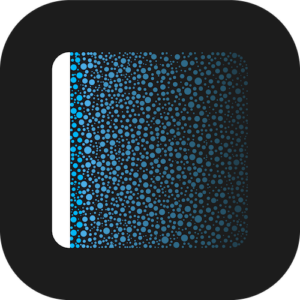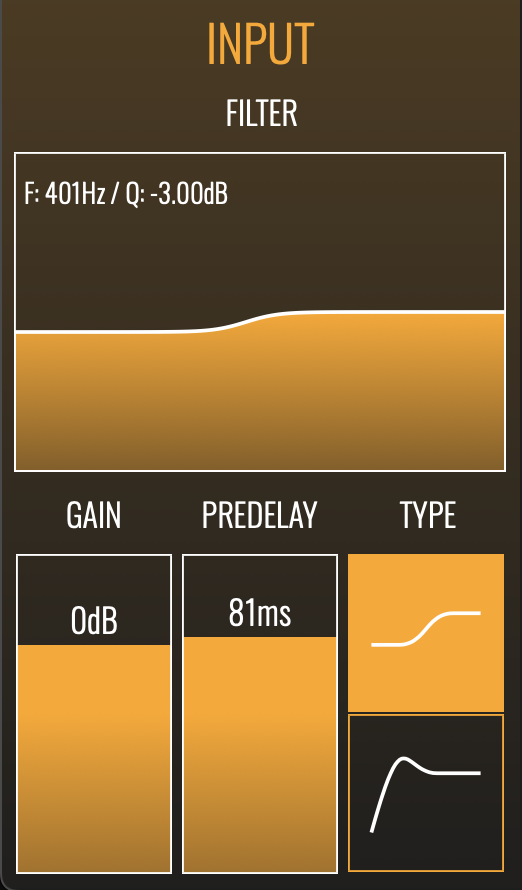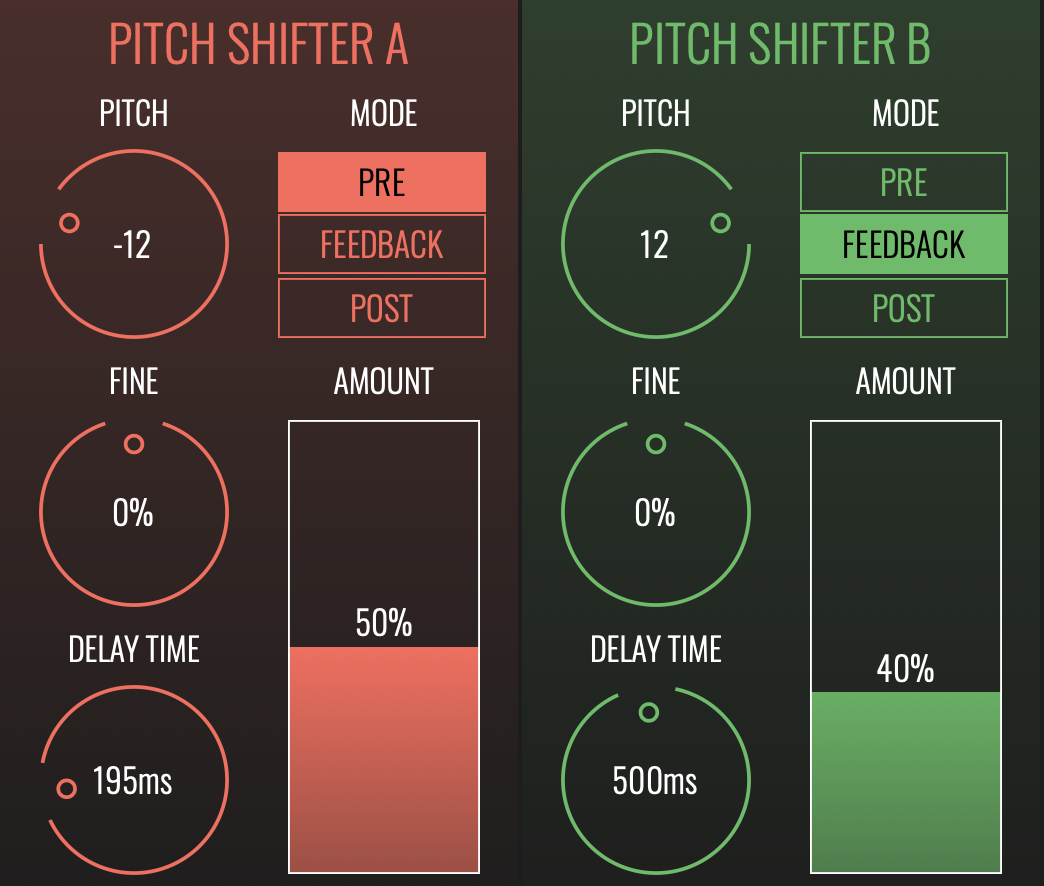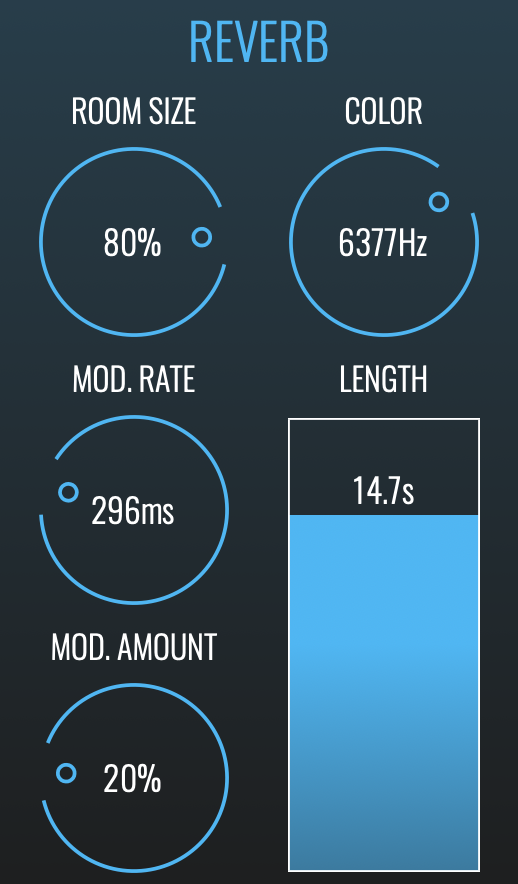BLEASS Shimmer’s unique pitch shifting reverb will make your performances dance and sing in ways you never imagined possible. Harmonics are emphasised and new tonal colours revealed as the luscious washes of reverb thicken and harmonise with your performance, opening a whole new creative dimension of spatial and ambient effects.
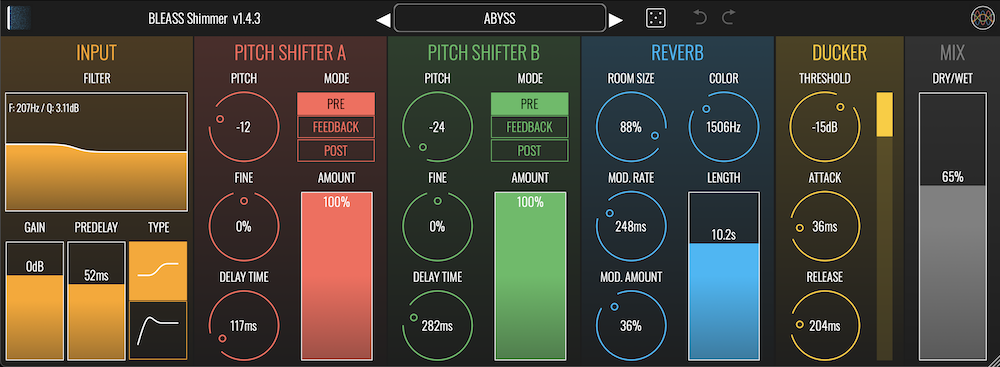
The processing stages that comprise BLEASS Shimmer make for a highly versatile plugin that’s overflowing with creative musical possibilities: The incoming sound can be shaped with the multi-mode input filter; the two pitch shift modules can be placed at different points in the signal chain for wildly differing outcomes; the reverb is clean and rich; and the integrated ducker helps the direct signal to stand out from the reverb, and is perfect for rhythmic and “blooming” effects.
This vast sonic potential is easy to tame, both live and in the studio, thanks to a clear and tactile user interface that just begs to be played with. The plugin also comes loaded with more than 30 presets that reveal the depth of possibilities on offer, and that act as great starting points for your own sound designs.
The plugin delivers an exciting and fascinating complement to practically any musical performance – guitars, synth pads and leads, vocals, and even drums. All will be made to shine with BLEASS Shimmer!
INPUT SECTION
FILTER: The filter graph shows a visualisation of the current input filter settings, and allows you to change those settings by clicking and dragging on the graph.
When the filter is operating in low-shelving mode, drag left-to-right to adjust the corner frequency, and drag up-and-down to adjust the amount of cut or boost to apply below the corner frequency.
When the filter is operating in high-pass mode, drag left-to-right to adjust the cutoff frequency, and drag up-and-down to adjust the filter’s resonance.
FILTER TYPE: Sets the filter type. Choose between a low-shelving filter (upper button) or high-pass filter (lower button).
GAIN: Sets the input level of the signal to be processed (does not affect the direct “dry” signal).
PREDELAY: Introduces a delay between the incoming sound and the onset of the resulting reverb. Higher settings give the listener the impression of being closer to the sound source, and can help that source stand out from the reverberations it creates.
PITCH SHIFTER SECTIONS
PITCH: Sets the coarse tuning of the pitch shift effect in semitones, in a range of ± 24 semitones (± 2 octaves).
FINE: Adjusts the fine tuning of the pitch shift effect in cents (%), with a range of ± 50% (± 1/2 semitone).
DELAY TIME: The Pitch Shifter modules incorporate a delay generator with a short feedback. The Delay dial sets the size of this delay. Shorter settings create more synthetic-sounding results; longer settings create slight echoes within the effected signal.
MODE: Each Pitch Shifter module can be applied at one of three positions in the signal chain:
- In PRE mode, the signal is pitch shifted before entering the reverb engine.
- In FEEDBACK mode, the pitch shift is applied to the delay feedback signal. This causes the amount of pitch shift to accumulate over subsequent delay repeats.
- In POST mode, the pitch shift is applied at the end of the signal chain, following the reverb section.
AMOUNT: Sets the volume level of the Pitch Shifter module’s signal.
REVERB SECTION:
ROOM SIZE: Adjusts the reverb’s density and reflection characteristics. Low settings simulate smaller rooms with close walls; high settings simulate larger spaces with distant walls.
COLOR: Sets the cutoff frequency of a low-pass filter that reduces higher frequencies within the reverb reflections. Frequencies that lie above the cutoff frequency are reduced.
LENGTH: Sets the reverb’s decay time.
MOD RATE: Controls the speed of an LFO that can modulate the frequency of the reverb reflections, resulting in a moving, shimmering reverb sound.
MOD AMOUNT: Controls the magnitude of the frequency modulation that will be applied to the reverb reflections.
DUCKER SECTION :
THRESHOLD: The ducker is triggered when the direct signal exceeds this threshold level. When triggered, the ducker reduces the gain level of the effected signal, which makes the direct signal clearer and more prominent.
ATTACK: Sets the time it takes for the ducker effect to reach maximum gain reduction after the threshold has been exceeded. Set to 0dB (maximum value) if you don’t want to use the ducker.
RELEASE: Sets the time it takes for the gain reduction to return to zero once the direct signal falls back below the threshold.
GAIN REDUCTION METER: Visualises the action of the ducker.
TUTORIALS & REVIEWS: