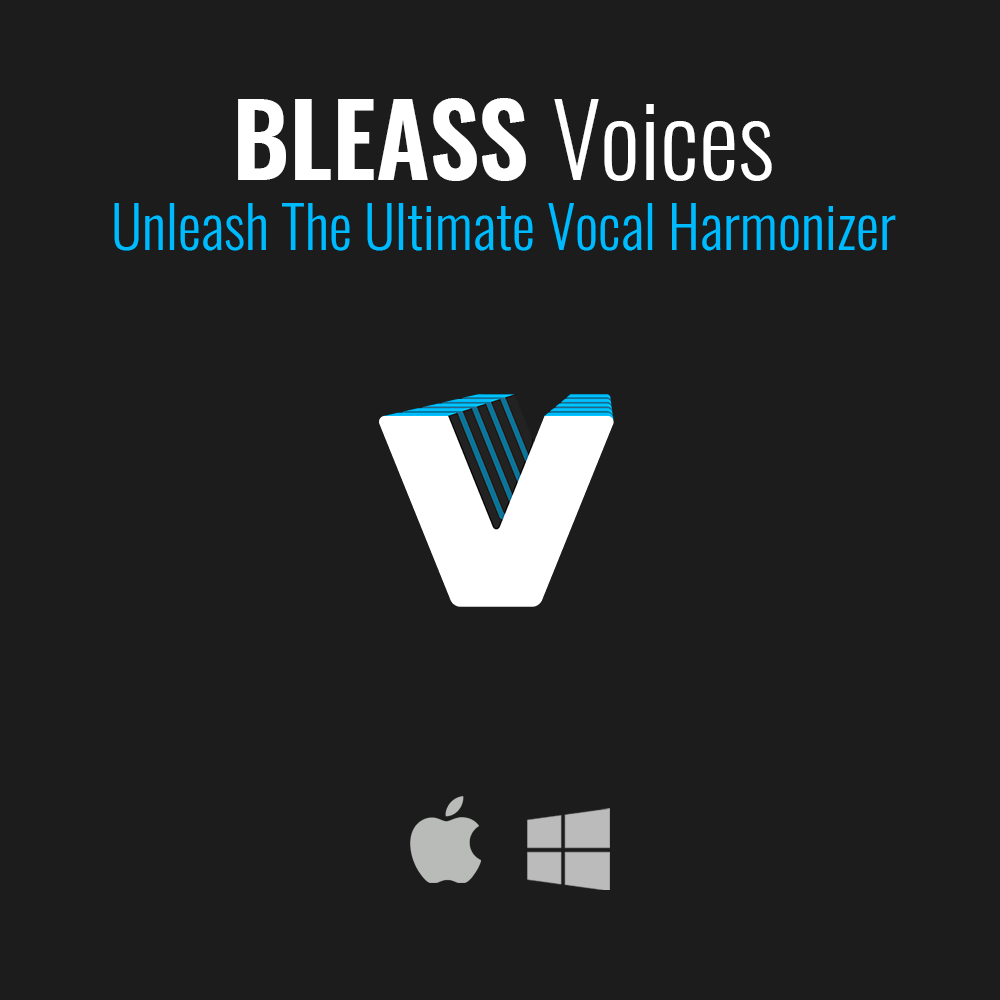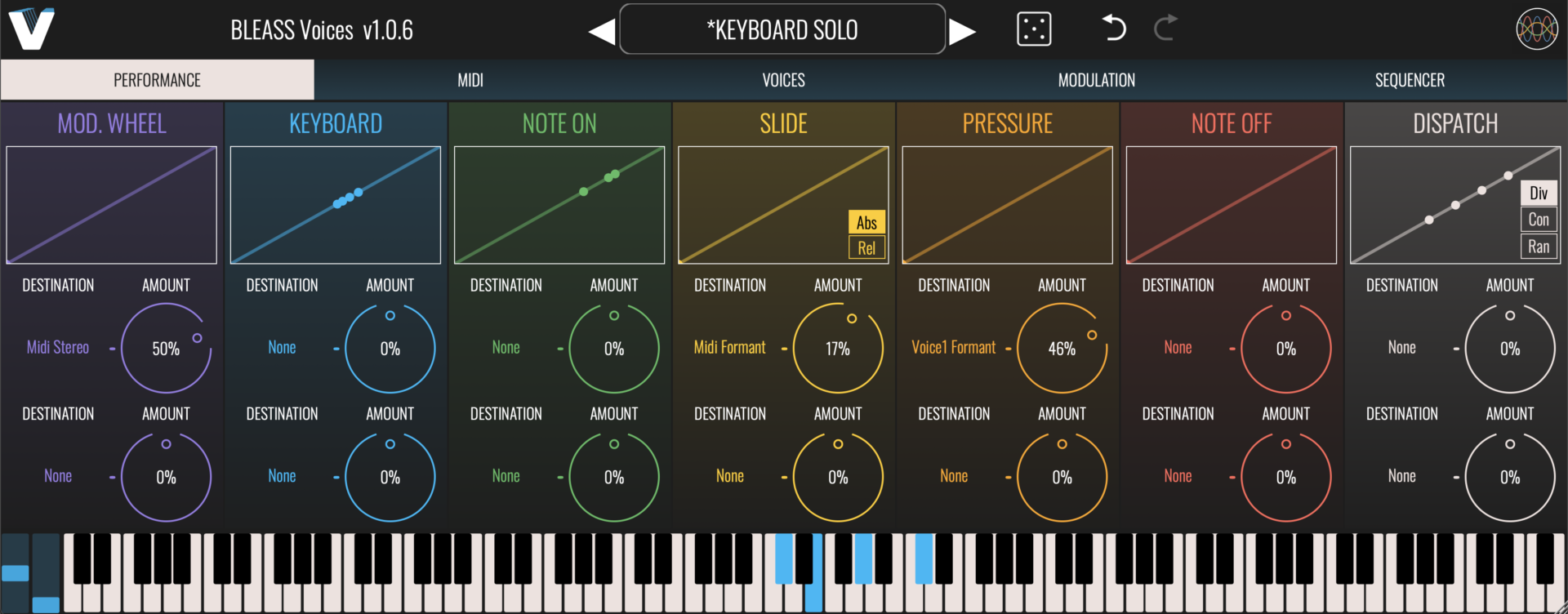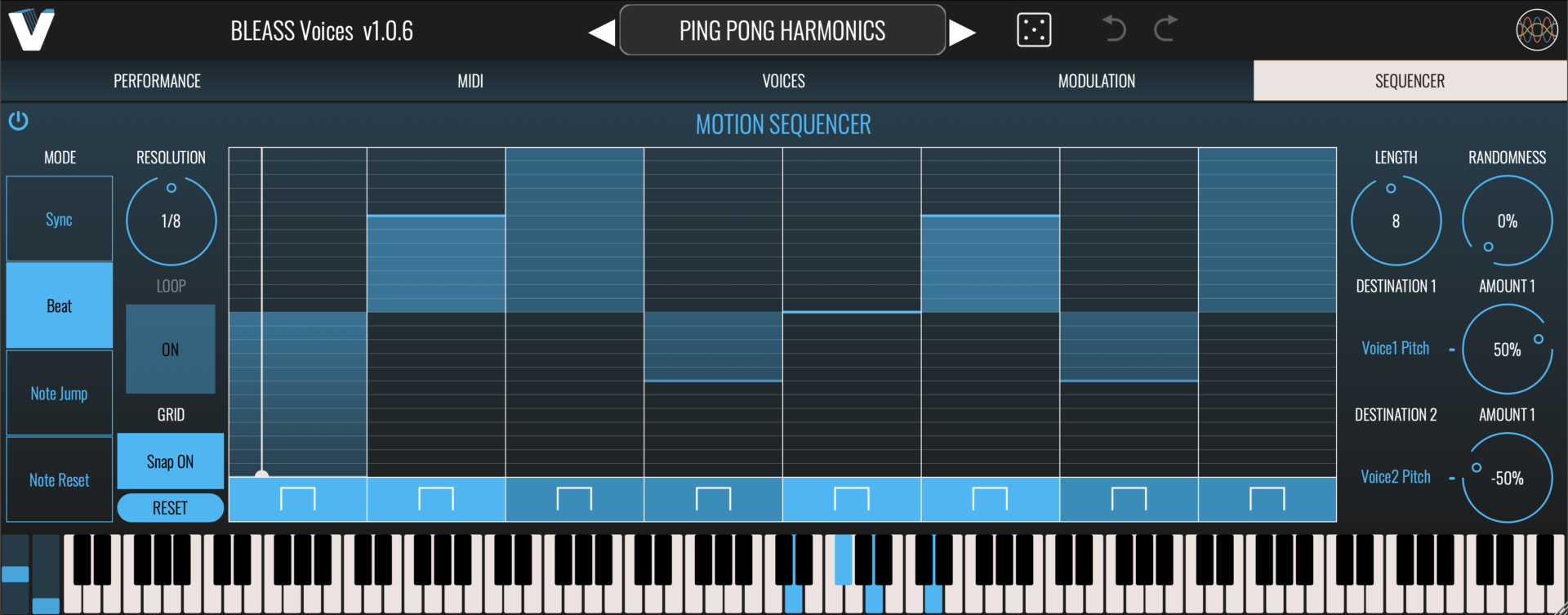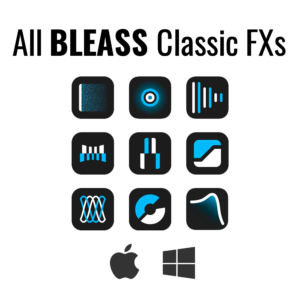Depending on your DAW, the use of MIDI INPUT with BLEASS Voices may vary.
Here’s a detailed walkthrough:
Routing Midi in Cubase
1/ Add a Stereo Audio Track for your vocals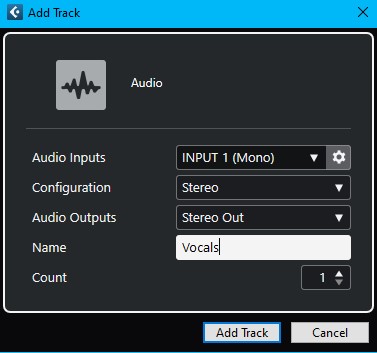
2/ Add BLEASS Voices as an insert
3/ Create a Midi Track
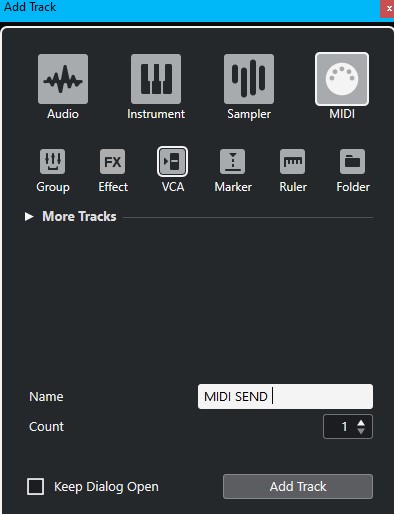
4/ Activate the Midi Send and Route into BLEASS Voices Midi Input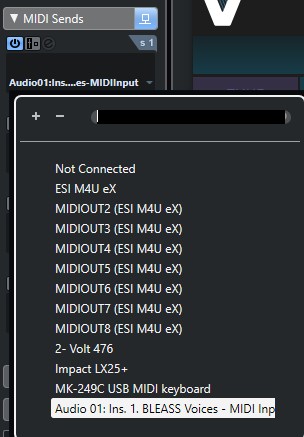
5/ You are all set! Now the midi modulates BLEASS Voices.

Routing Midi in Ableton
1/ Create an Audio Track “Vocals” and add BLEASS Voices plugin
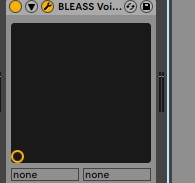
2/ Create a midi track

3/ Route the Midi to the Audio Track “Vocals”

4/ You are all set! Now the midi track modulates BLEASS Voices plugin in the audio track
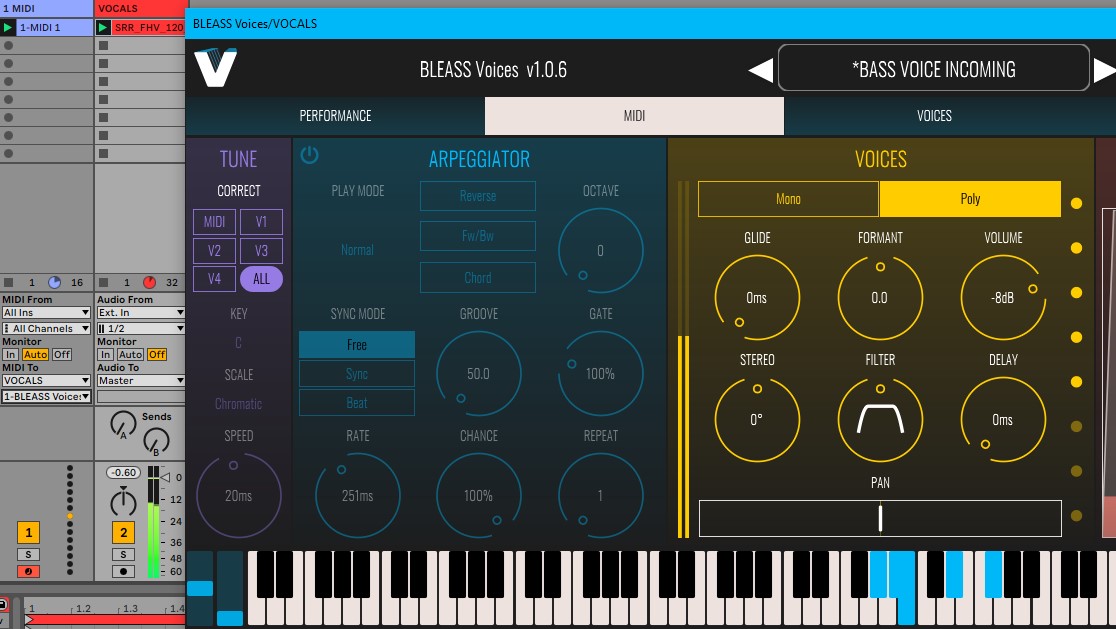
Routing Midi in Bitwig
1/ Create an Audio Track, and add BLEASS Voices Plugin

2/ Create a Midi Track
3/ Click on the I/O button (two arrows) to display routing options

4/ Route the Midi from the midi track to the BLEASS Plugin Midi Input

5/ You are all set! Now BLEASS Voices is modulated by a midi track!

Routing Midi in Logic Pro (macOS)
1/ Create a stereo Audio Track
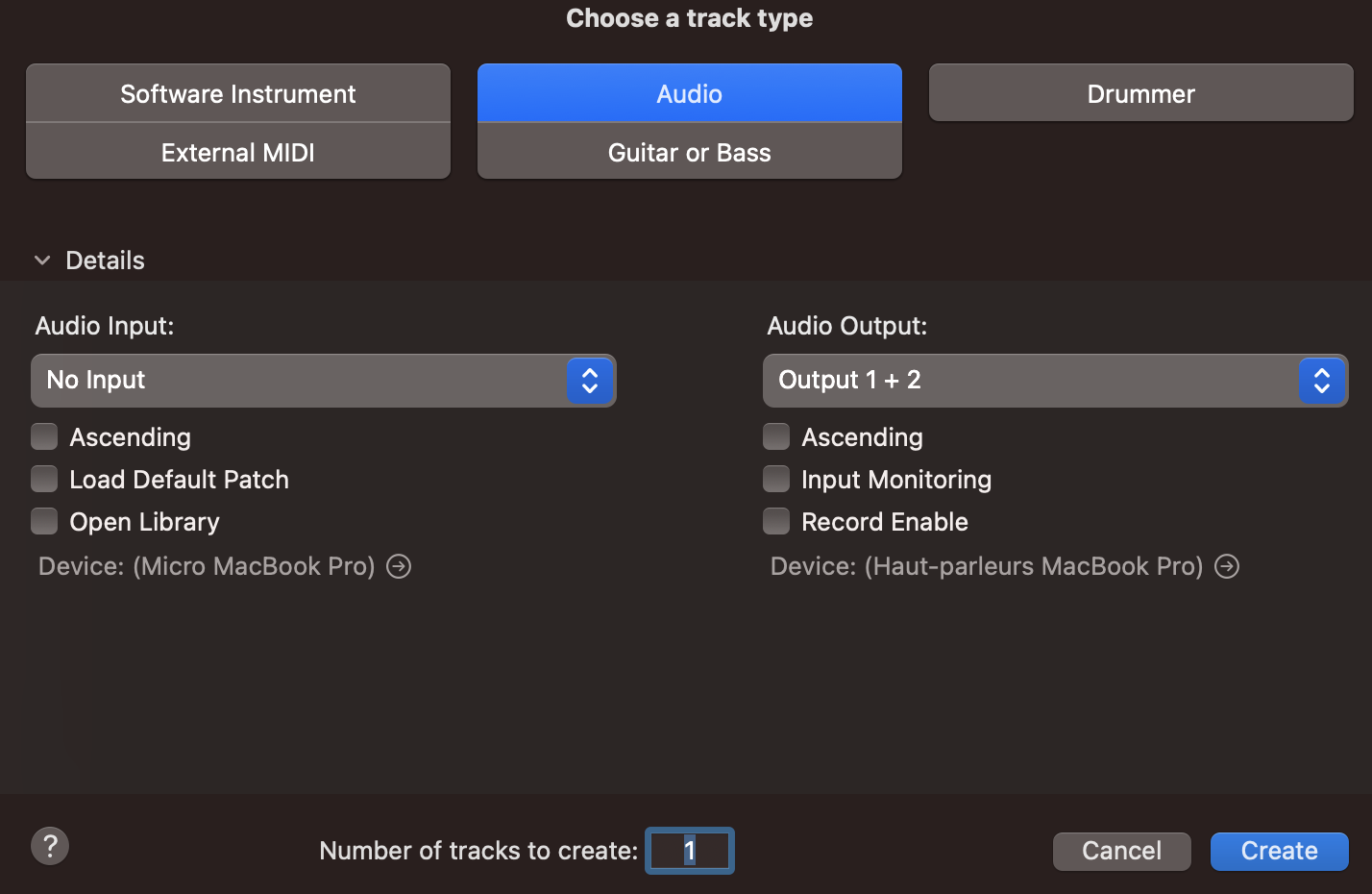
2/ Create a Software Instrument Track Using BLEASS Voices as an instrument
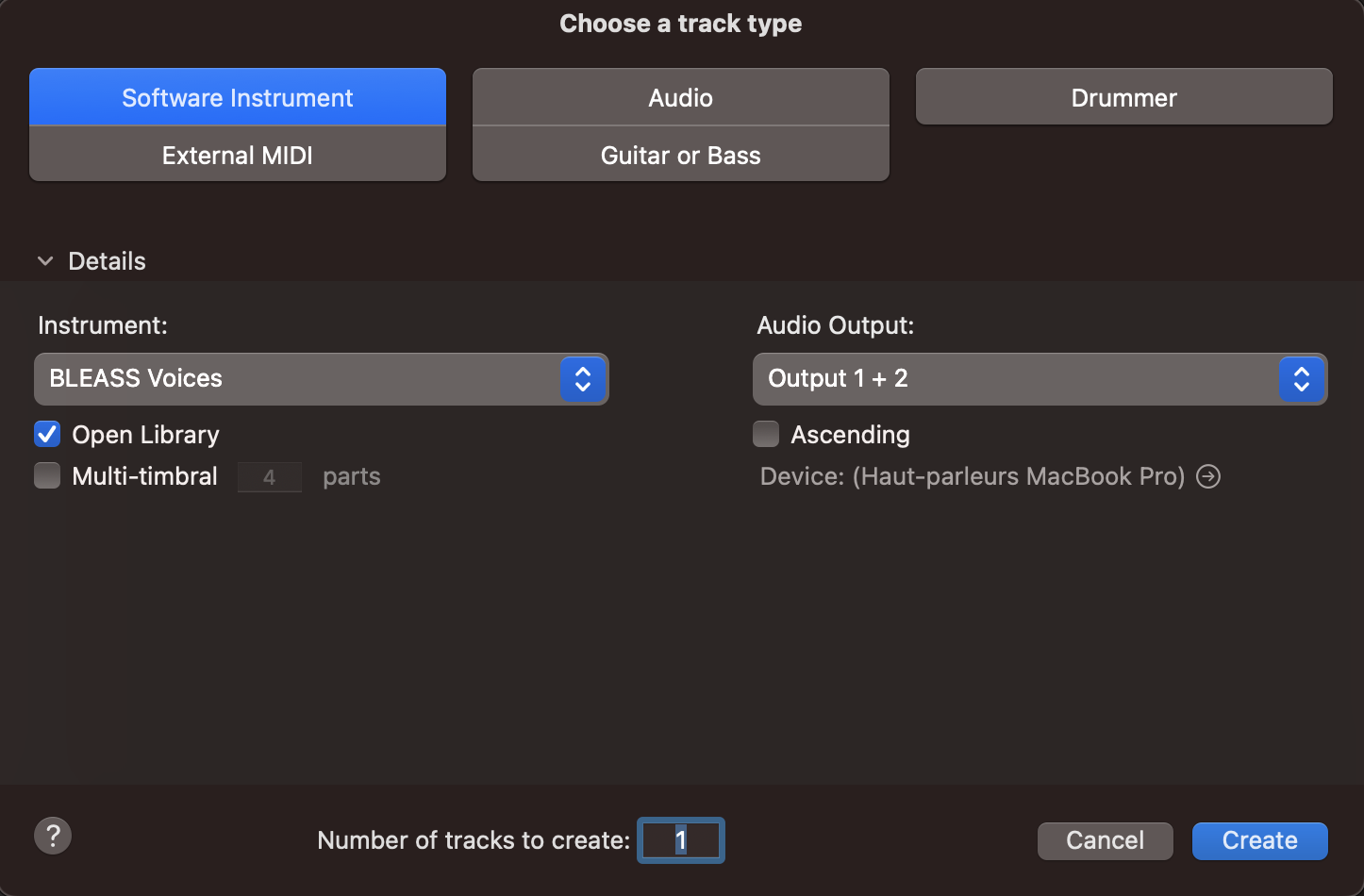
3/ Open the BLEASS Voices Plugin and Choose your Audio Track as Sidechain Input

4/ Mute the Audio Track (to avoid hearing the dry signal) and you can now record midi and modulate BLEASS Voices in Logic Pro! 
Routing Midi in Logic for iPad (iPadOS)
1/ Create an Audio Track
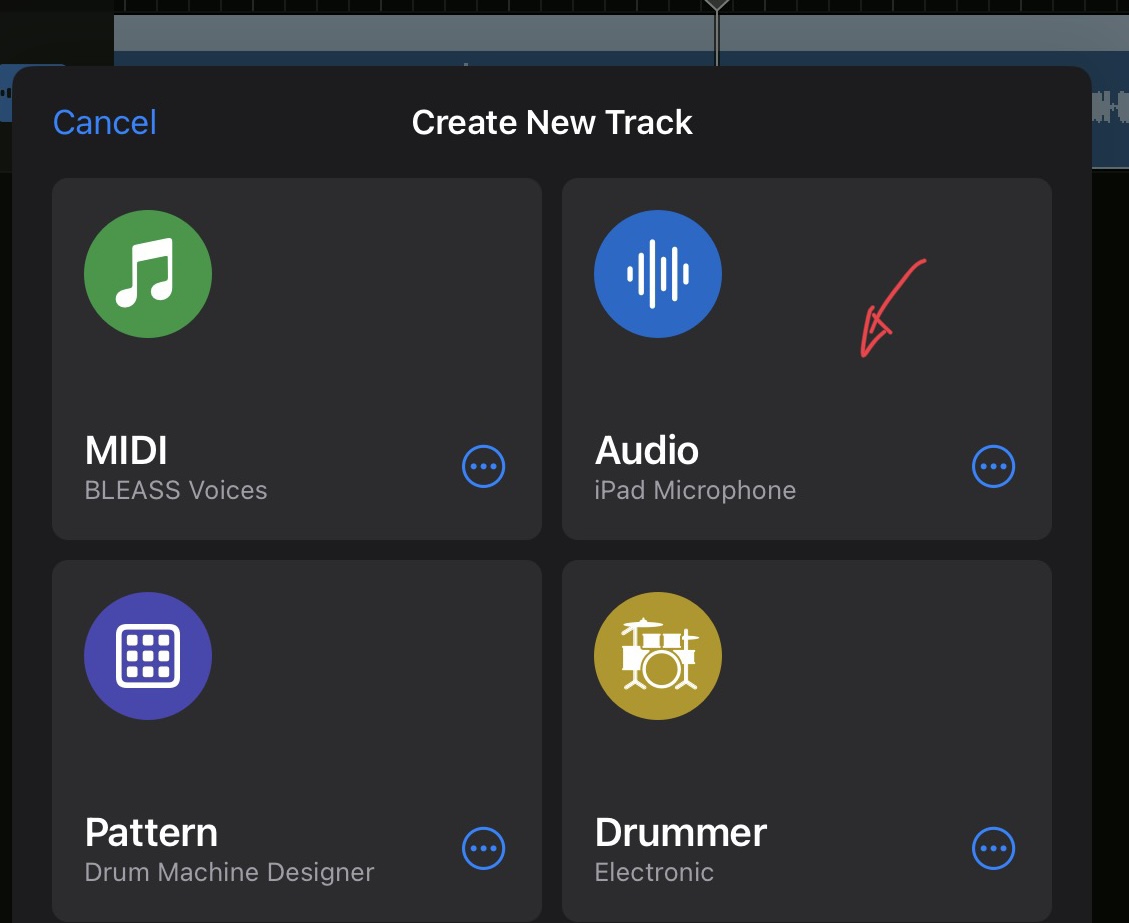
2/ Create a Midi Track Using “Midi Controlled Effects” / BLEASS / BLEASS Voices
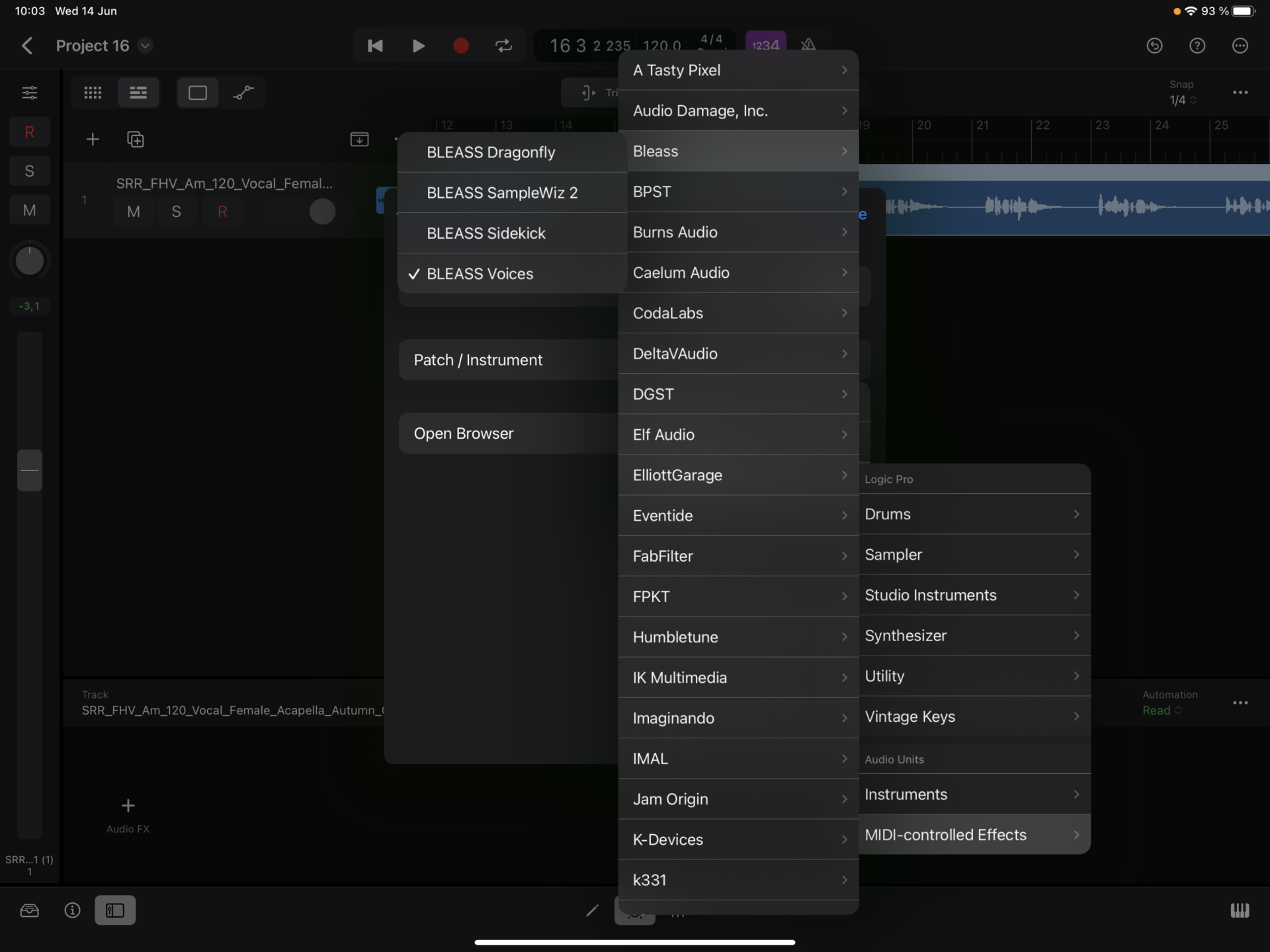
3/ Open the BLEASS Voices Plugin and choose your audio track as sidechain input
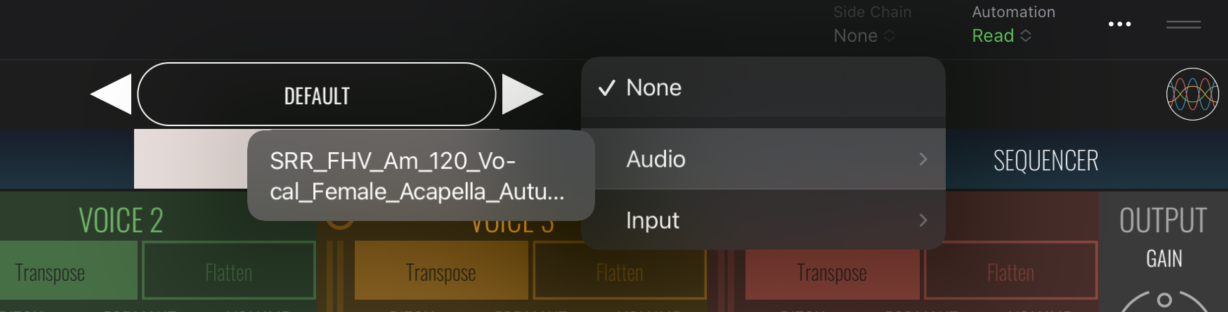
4/ Mute the audio track (to avoir hearing the dry signal) and record some midi notes:

5/ You are all set! you can now control BLEASS Voices with Midi!

BLEASS Voices
69.00€
Description
BLEASS Voices is a flexible and powerful audio plugin dedicated to pitching, transforming, doubling and harmonizing vocals and other monophonic sources. With a total of 12 pitch shifted voices, each providing detailed control over pitch, formant, tone, width and placement, BLEASS Voices will redefine your vocal creativity and unleash your inner choir.
Available for Desktop: (VST3 / AU / AAX / M1 Compatible) and iOS (AUv3)
More information: https://www.bleass.com/voices/
System Requirements
PC:
- Windows 8 and later
- VST3 (64-bit) / AAX
Mac:
- macOS 10.9 and later (64-bit only) (including macOS 11 Big Sur and M1 processors)
- VST3 (64-bit)
- Audio Unit
- AAX
Format:
- BLEASS Voices is not a standalone product, it requires a host software
- BLEASS Voices is compatible with all VST3 / Audio Unit / AAX compatible DAWs and supports M1 Chips.
Installation
- Check your email folder after purchasing your BLEASS product: you have received the links to download the latest Mac & Windows installers, as well as your serial number. If not, please check your spam folder!
- After installing your plugin, open your plugin within your DAW (it is located in the VST3 or Audio Units folder) and click on the top left “UNREGISTERED” icon
- Copy/paste your serial and type in the email address you have used to activate your license (please make sure to have an active internet connection) then click “OK”.
- You’re all set! your BLEASS plugin has been installed and is ready to use! Enjoy making music with the BLEASS products and thank you for your purchase.